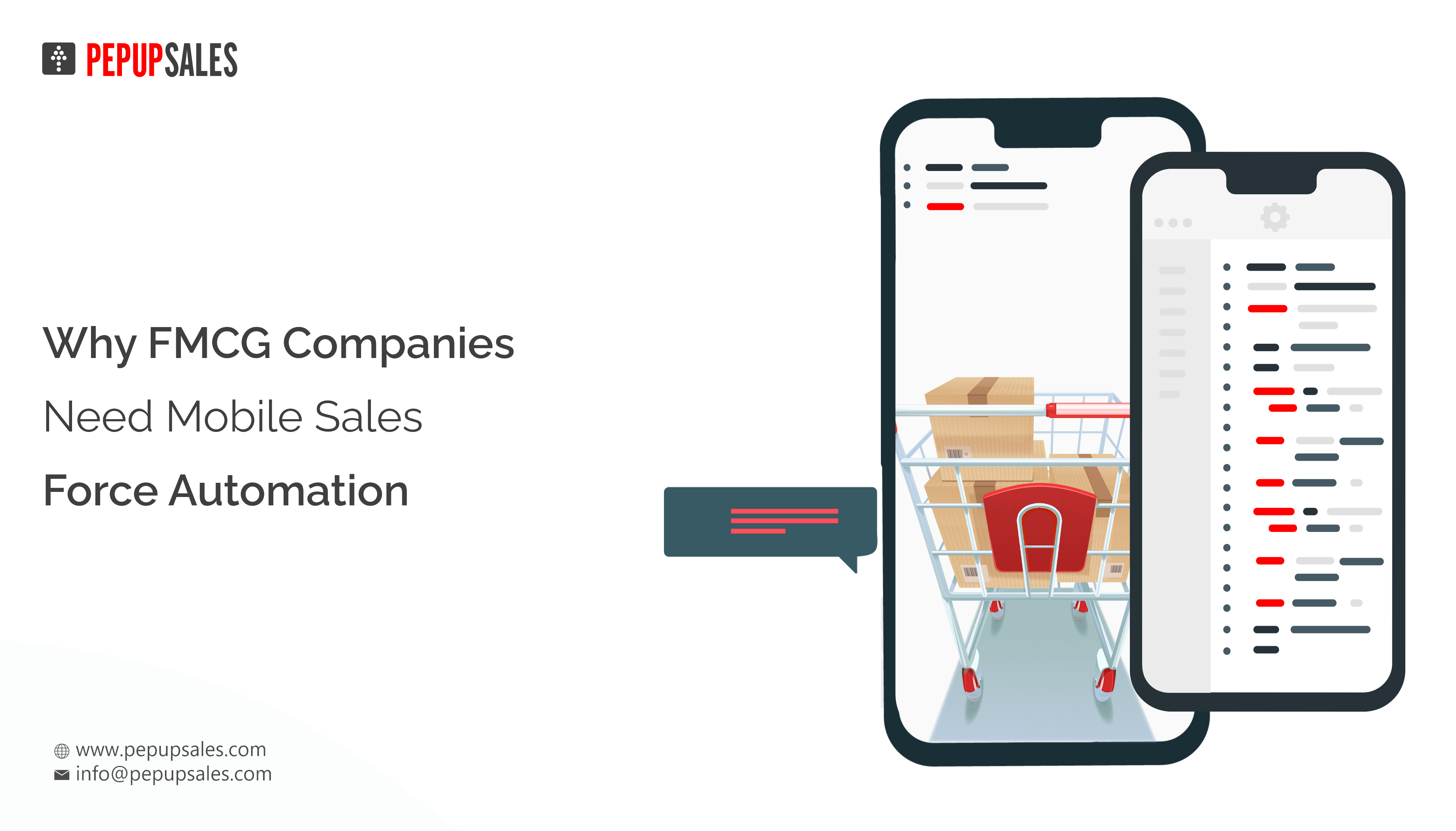According to a Forbes publication, at least 64.8% of a sales rep’s time is spent doing non-sales-related activities. Hence, only 35.2% of their time is spent on sales-related functions. All this translates to fewer conversions and less value for the money spent on sales.
An easy way for businesses to eliminate this excessive time wastage and ensure every minute and cent spent on sales provides value is automating the process. Sales force automation increases the productivity of a sales team and leads to higher conversion rates.
Businesses planning to adapt sales force automation need to understand what it is all about, the key features that define it, and the benefits they stand to gain.
What is Sales Force Automation?
Sales force automation (SFA) is a process that uses software to automate various aspects of the sales process. It typically focuses on repetitive and administrative tasks that tend to be highly time-consuming and are one of the critical reasons sales reps waste a lot of time.
By allowing the sales force automation software to do the administrative and repetitive duties, the sales reps can focus more time and energy on making a sale. Businesses can also automate information sharing, sales reps, and customer tracking and order processing with SFA.
Businesses use SFA in industries and often integrate it with CRM (customer relation management) systems to ensure a smooth selling process. Also, sales force automation is customizable to suit the unique needs of any particular business.
Key Features of Sales Force Automation
SFA combines several automated systems to ensure a smooth and efficient selling process for your sales team. It typically includes the following main features.
1. Customer/Transaction Management
Customer and transaction management are integral elements in SFA, given that the end goal is to convert many of them into actual buyers. SFA makes it easy to manage customers by viewing essential things like their contact details and transaction history.
With SFA, you can also create custom sales campaigns and monitor customer engagement keenly. Also, it allows for opportunity management, so you never miss out on any ongoing transactions.
2. Lead Nurturing
Leads are vital for any business as without them, making any sales will be super hard. With sales force automation systems, you have an effective and reliable way of nurturing your leads to ensure a higher conversion.
SFA allows you to track leads in real-time and optimize any ongoing sales campaign to ensure you maximize your sales. Also, you can efficiently work with other partner networks to maximize results by sharing business goals and objectives.
3. Productivity Acceleration
Sales force automation software can help accelerate productivity by utilizing various features like mobile and email integration.
With a sales force automation application on your mobile device, you can easily keep track of your sales performance and keep up with any upcoming opportunities, all of which can help accelerate productivity.
4. Insights Management
All the data going through the SFA end up as valuable target market insight. These insights make sales forecasting easier as there are various variables you can use in real-time.
Additionally, SFA can help simplify territory management by making it easier to create multiple models of your market and preview them before rolling out any sales campaign. Doing this ensures you get a balanced and more optimized approach when handling the different territories.
Benefits of Sales Force Automation Systems
An automated sales force system can do your entire business a lot of good and not just your sales team. Here are a few key benefits you can expect by implementing SFA App.
1. Decreased Sales Cost
High sales costs can eat up your profits significantly and even make high sales volume insignificant. SFA can help reduce your sales cost and ensure you make higher profits and a faster return on investment.
With an automated sales force, you can reduce the manual tasks that can be highly time-consuming and often reduce the business’ revenues.
The selling process is quicker and more efficient when using SFA tools, and you can even trim down your sales team to save on the costs. Additionally, a seamless selling process that focuses more on revenues can make your sales reps more efficient, reducing overall sales costs.
2. SFA Provides Better Sales Data
One of the best features of sales force automation is that it allows for better sales data collection. With this automatic system, you get exclusive insights that most sales reps might not pick out, given the software understands and interprets information differently.
Additionally, the data is stored in a central database to ensure easy access for the sales team when they need to check something. Hence, your sales team is better equipped with everything they need to convert a sale, from the client’s demographics to their purchase history.
3. Higher Productivity
There will not be much manual labor required with an automated sales force, so your sales team can focus more on strategies to improve sales and look for more clients. A good sales force automation system will also include several tools geared towards enhancing productivity.
4. Improved Customer Service
SFA system work with CRM to provide a centralized place for storing all the essential customer data you need, for a holistic view of the customers. When you have all the information you need on a customer, it becomes easier to offer services. Also, changes in sales reps handling them do not significantly affect the customer experience as the new ones have easy access to all their information and understand them better.
5. Streamlined Sales Rep Management
Managing a sales team is not easy, which is more so for large organizations with big groups. However, things become more manageable with SFA as you never have to do things like sales-call sheet tallying manually.
The sales manager also gets tools that make the allocation of territories to sales reps easier. Better yet, the managers have easy and real-time access to all salesperson information and can hence measure their performance and success rate quickly.
Conclusion
A sales force automation system plays a crucial role in every business’ sales department. By automating things, you can cut down on sales costs and reduce the time wasted by the team when trying to make a sale.
However, to get these and the many other benefits that come with this system, you first need to make sure you get or set up an ideal one, whether it is a free sales force automation software or a premium paid service.